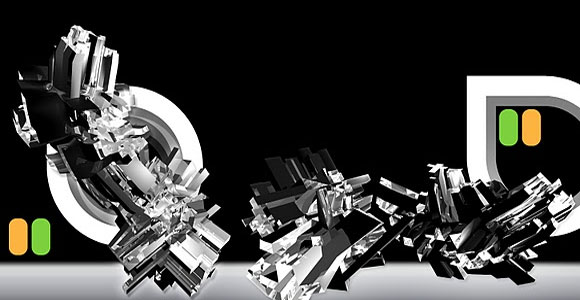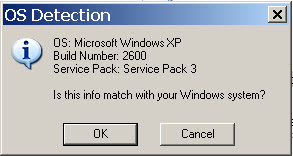When you surf on the internet you find lots of cool themes for your pc. But when you download it and apply it instead of the theme you get Classic windows xp theme. Now I am going to tell you how you can apply themes on your computer.
Firstly, you are going to need a patch known as uxtheme multi-patcher. you can download it by clicking here.
When you have downloaded it.
Open it (2x click) and you will see a dialog box like this.
Firstly, you are going to need a patch known as uxtheme multi-patcher. you can download it by clicking here.
When you have downloaded it.
Open it (2x click) and you will see a dialog box like this.
you have to click on "Run".
A dialog box will appear like this
Click on "patch" Then one more dialog box will appear detecting your operating system.If the Operating system, Build Number and service pack is same as your PC then click on OK.
You will be asked to wait about one minute while you are waiting do not insert your windows XP cd in your computer. You will be asked to insert your XP CD but don't do it and click on cancel.
then another dialog box will appear asking for Restart.
Click on OK to restart your PC and you are done. now you can download and apply any windows XP theme on your PC.
You can search on Google or here are some cool sites where you can download XP themes for free.